Este post es solo para administradores de sistemas que tengan problemas con el bug bug Heartbleed y esten corriendo un servidor RedHat con CloudLinux o Centos.
En WHM >> Apache Configuration >> Global Configuration:
Cambiar «SSL Cipher Suite» a el campo de custom y pegar
«ECDHE-RSA-AES128-SHA256:AES128-GCM-SHA256:RC4:HIGH:!MD5:!aNULL:!EDH»
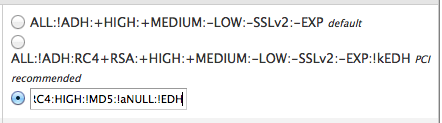
En WHM >> Apache Configuration >> Include Editor
En el area «Pre VirtualHost Include», selecionar el dropdown de «All Versions» y escribir en el textarea de abajo «SSLHonorCipherOrder On»
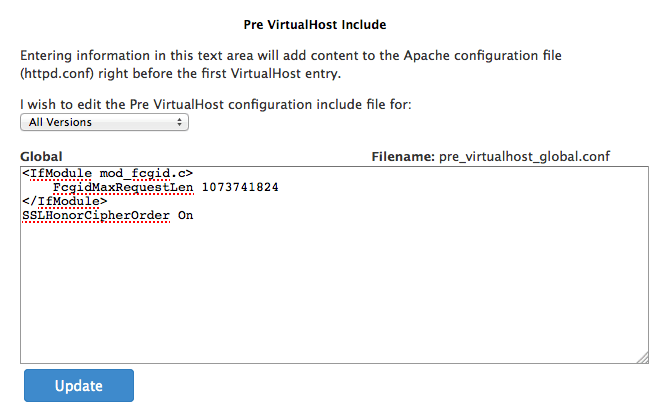
Ejecutar usando SSH
cd /usr/src wget https://www.openssl.org/source/openssl-1.0.1g.tar.gz tar -zxf openssl-1.0.1g.tar.gz cd openssl-1.0.1g ./config -prefix=/usr/local/myopenssl make make install
Luego ejecutar:
cd /usr/local/src/ wget ftp.aist-nara.ac.jp/pub/Linux/gentoo/distfiles/openssh-6.0p1.tar.gz tar -zxf openssh-6.0p1.tar.gz cd openssh-6.0p1 ./configure -prefix=/usr -sysconfdir=/etc/ssh -with-ssl-dir=/usr/src/openssl-1.0.1g -with-pam -with-libs=-ldl -without-zlib-version-check -with-tcp-wrappers make make install /sbin/service sshd restart
